Walmart CA Integration app
Walmart CA integration app helps to connect the Shopify store and can manage inventory and orders that are placed on Walmart CA
Onboarding section- Once the user installs the app he/she will redirect to the onboard steps in the very first step user will have to fill in their api cred and then can move to step 2
In the second step, the user can import his products and there will be importing options he/she can import through product type, product vendor, and collections
In step 3 there is Profiling, where users can select a product category and map their attributes.
Dashboard section: In the dashboard section there will be a product view and order info. On the dashboard section user can check their sales graph, to-do list, and also account information,
The status of products and the count will be displayed on the dashboard like Published, unpublished, not uploaded, staged, and others.
Published-product uploaded and visible state in Walmart ca marketplace
Unpublished-Product uploaded but not visible on the storefront
Not uploaded- product imported to our app but not uploaded on Walmart CA marketplace
Staged-Product will go in the staged state when the merchant account (seller center account)is incomplete he/she has not completed the required checklists of the account
Other- This status contains products that are giving errors due to a policy violation.
Profile and template- Profiling helps the user to list products on Walmart ca with accurate categories. Users can upload products by assigning a profile. A profile has a category so the user can assign it according and also can attach a template to it.
The profile helps the user to list products on Walmart ca with an appropriate category.
Templates -The user can give templates for price and inventory. Price template will help users to inc or dec prices for the products that are assigned for a particular profiles and once the price templated is added users can reupload and can see changes on Walmart ca
The inventory template also helps to manage inventory for products that are assigned in a profile
Product section- In the product section user can check their products and grid,can check the status of products, can edit the product, upload also can check the count.
Profiled products- Products in which a profile is assigned by the user
Not-in-app products- Products that are in Walmart CA but not in our app and store
SYNC products- The user can sync products from the Shopify store to our app by SYNC it can be done manually and auto.
Sync status- This will update the status for all products from Walmart
Expand button- The user can expand the grid and can see variants, prices, and Inventory count
Bulk actions: The user can select one or more products and can perform actions like Product upload, update inv, update price, sync with Shopify, upload the french product,s and retire products.
Update price and inventory-User can select products from the product grid and can update the price and inventory
Upload products- The user can select one or more products and can upload it on Walmart CA
Retire products-User can remove products or D list products from Walmart CA by this action, actual products will not get deleted but will get hidden on the storefront
Import New products- User can import new products from shopify store to our app from here, there are no.of options to import like All products, published and filters
Filters have options like import via collection, the product vendor, and product type
Walmart feeds- Feeds will get generated for uploaded products, on updated price and inventory also for promotions
Import/export- Import/export through CSV provides functionality to perform bulk actions like updating products and retiring products.
Promotions-It will provide unique pricing events to give offers it will reduce pricing on different schemes or in events,here in our app we can apply promotions and can set date. Promotion types are reduced and clearance.
Configuration section- In the config section merchant can set and ca perform actions on a global level, Changes that will be performed in the config section will be of a global level user can set them accordingly.
Marketplace config- Here there are configurations for id and key, inv, and price sync on Walmart ca and country of origin
Product config- In product config user can set syncing,sku syncing, upload as simple, product creation, custom price, inv management,currency converter, and swatch images
Location- In this user can set the location of there warehouses to manage inventory and fulfill the orders.
Here one location will be the default location.
Orders- In orders section, the user can check the orders and their status
Fetch order- on click fetch order orders that are placed on Walmart CA will be fetched to our app
Shipp orders- Once the order is fulfilled it will get shipped on Walmart ca by clicking ship orders
Update order status- It will update the status of the order in our app
Cancel Order: click three dots under the Action column, and click Cancel order. The order gets canceled.
Activities-In this section user can check bulk actions , activities that are performed on app, and status
Pricing and help-This will help the user to check the pricing plan and the help section will display a pdf about app knowledge and help videos